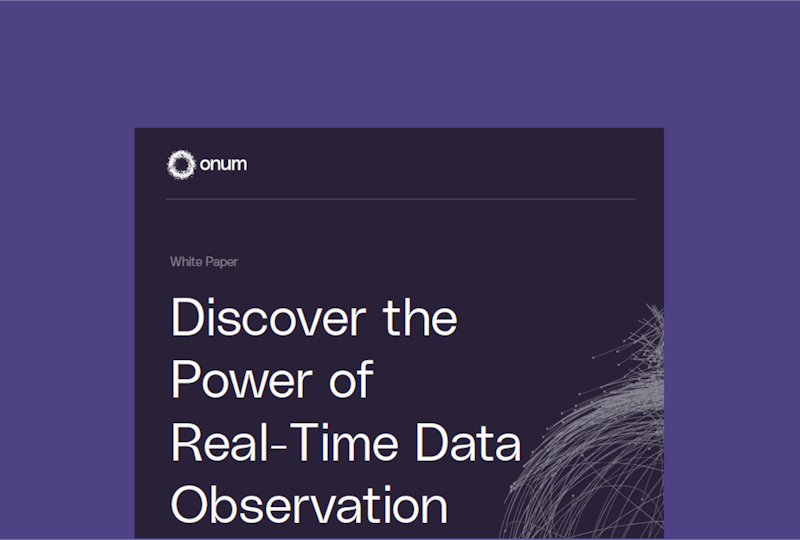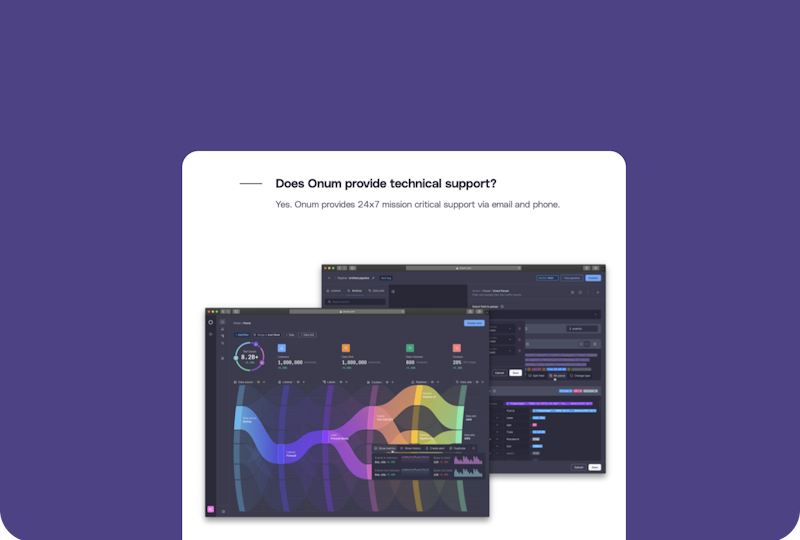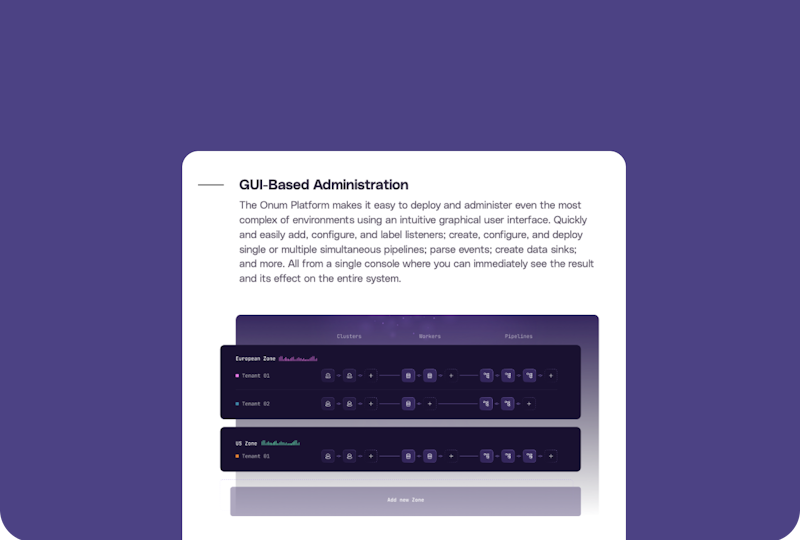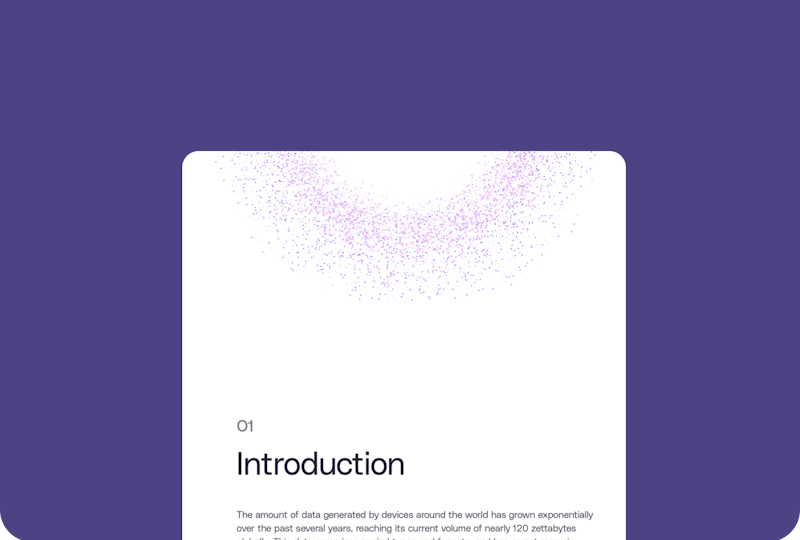A powerful in-memory data structure store that can be used as a database, cache, and message broker.
Redis provides high performance, scalability, and versatility, making it a popular choice for real-time applications and data processing. With its support for various data structures, persistence options, and clustering capabilities. Redis is a valuable tool for improving data storage and retrieval.
Installing Redis
Redis is available to install in two ways:
Install it locally or on the Cloud.
On the Cloud
As it is generally preferable to install Redis via a Docker, we will brief you on this procedure.
Start your local Redis docker instance
docker run -d --name my-redis -p 6379:6379 redis/redis-stack-server:latestCopy the container ID and use it in the following command
docker exec -it {{ContainerID}} sh > redis-cliIf you are using a docker file:
FROM redis:latestEXPOSE 6379CMD ["redis-server"]## builddocker build -t my-redis-image .## rundocker run -d --name my-redis my-redis-imageConnect to Redis Container
docker exec -it {{ContainerID}} sh> redis-cliRedis commands
# Read Value127.0.0.1:6379> GET key# Set ValueSET key value
For more help and in-depth detail, see these use cases.
In Onum
In Onum, paste this IP in the Redis endpoint field of your Redis action.

Related resources